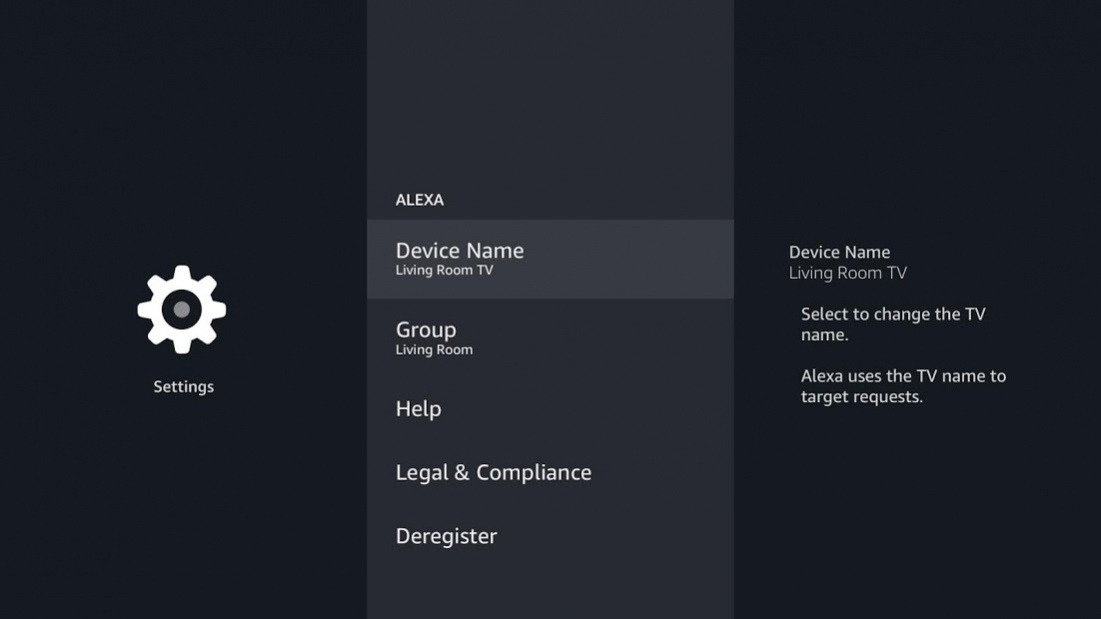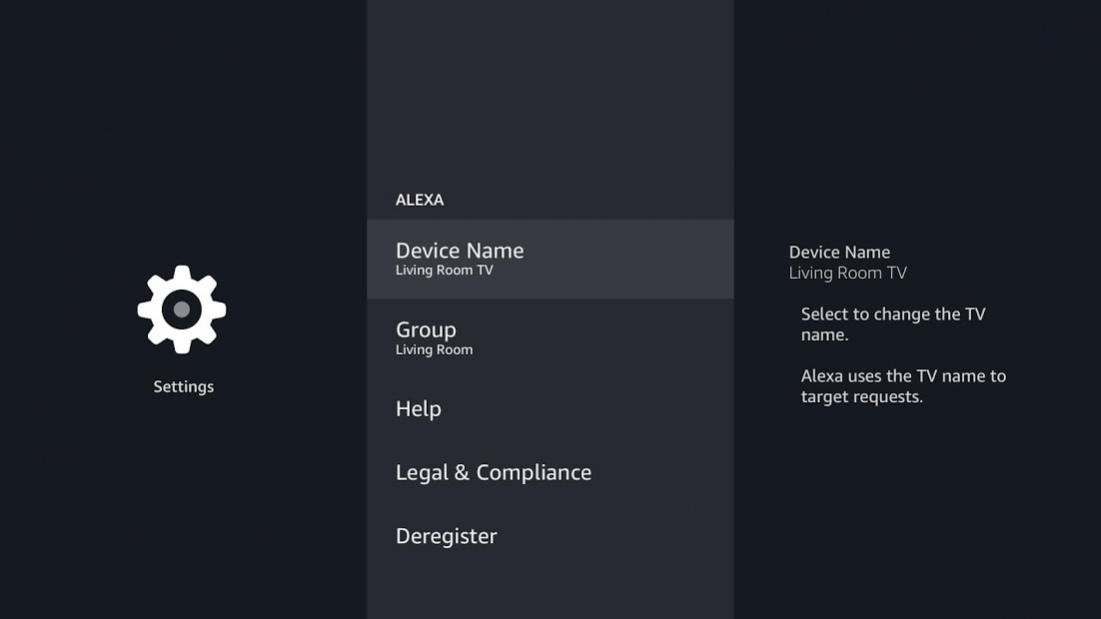Amazon Alexa Music, Cameras, & TV Control 1.0.1172.0
Free Version
Publisher Description
SAY IT, SEE IT. NOW DO MORE WITH ALEXA AND YOUR SONY SMART TV
Use your voice to view your cameras, play music, or control your smart TV. Just connect any Alexa-enabled device to your Alexa compatible Sony Smart TV to get started.
MUSIC YOU LOVE
Listen to music from Amazon Music, Pandora, Spotify*, iHeartRadio, TuneIn, and more! Search for specific songs or artists, or pick your favorite playlist.
Just ask Alexa: “Alexa, play songs by artist on ”
KEEP TABS ON YOUR HOME
Ask Alexa to see feeds from smart cameras around your home on your Smart TV. Supported cameras include the Amazon Cloud Cam and cameras from Wyze, Ring, Arlo, Nest, TP-Link, and others.
Just ask Alexa: “Alexa show me front door camera on .”
CONTROL YOUR TV
Control content playback and change the channel, volume, and input of your TV, all with your voice!
Just ask Alexa: “Alexa, turn on .”
HOW IT WORKS
Go to the Alexa app your TV, enter your Amazon Credentials, select a group for your TV, and complete the guided Sony set-up (which includes entering your account details, and giving your TV a name). After the set-up is complete, just ask “Alexa, play music on the ” or “Show bedroom camera on ” and Alexa will play the requested content on the TV.
Please note, if not already, you will need to enable the skills for music providers and Cameras using the Alexa Mobile app. Once the skill is enabled the content is enabled to play on all Alexa supported devices including your TV.
* - Using Spotify with Alexa requires installing the Spotify app on your TV from the Google Play Store.
About Amazon Alexa Music, Cameras, & TV Control
Amazon Alexa Music, Cameras, & TV Control is a free app for Android published in the Recreation list of apps, part of Home & Hobby.
The company that develops Amazon Alexa Music, Cameras, & TV Control is Amazon Mobile LLC. The latest version released by its developer is 1.0.1172.0.
To install Amazon Alexa Music, Cameras, & TV Control on your Android device, just click the green Continue To App button above to start the installation process. The app is listed on our website since 2020-09-03 and was downloaded 36 times. We have already checked if the download link is safe, however for your own protection we recommend that you scan the downloaded app with your antivirus. Your antivirus may detect the Amazon Alexa Music, Cameras, & TV Control as malware as malware if the download link to com.amazon.alexa.multimodal.tv is broken.
How to install Amazon Alexa Music, Cameras, & TV Control on your Android device:
- Click on the Continue To App button on our website. This will redirect you to Google Play.
- Once the Amazon Alexa Music, Cameras, & TV Control is shown in the Google Play listing of your Android device, you can start its download and installation. Tap on the Install button located below the search bar and to the right of the app icon.
- A pop-up window with the permissions required by Amazon Alexa Music, Cameras, & TV Control will be shown. Click on Accept to continue the process.
- Amazon Alexa Music, Cameras, & TV Control will be downloaded onto your device, displaying a progress. Once the download completes, the installation will start and you'll get a notification after the installation is finished.